How to Transfer Archival Calendars
- Overview of Transfer Process for Digital Calendars
- Benefits of Transferring Records to the Archives
- For paper/hardcopy calendars, follow the process for How to Transfer Archival Paper Records
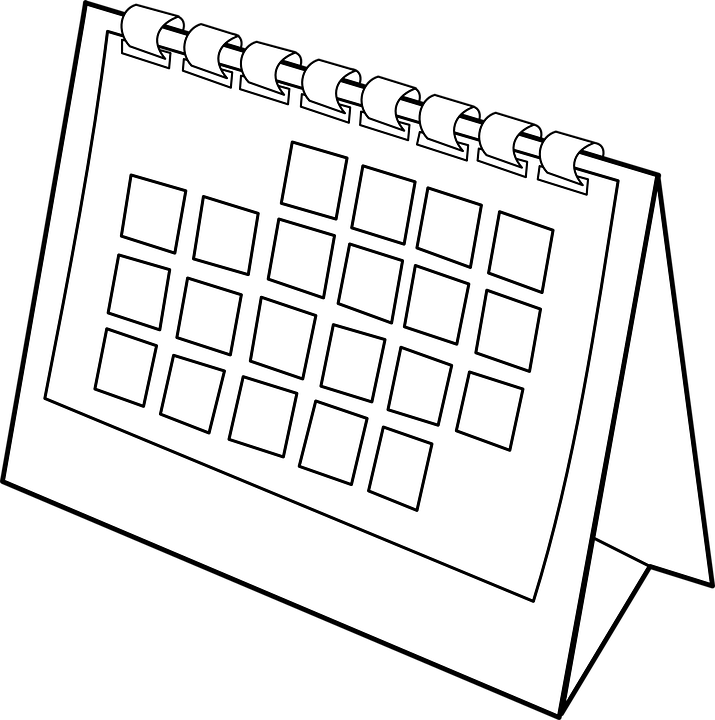
Click to expand each step...
- Step 1 - Identify Archival Calendars...
-
- Whose Calendars Are Archival?
- How to Find Which Records Are Designated as "Archival"
- Records Retention Schedules for:
- State Government Agencies (including higher education)
- Local Government Entities (including Counties, Cities/Towns, Special Purpose Districts, etc.)
- Step 2 - Prepare Calendars for Transfer...
- Step 3 - Submit Inventory and Archival and Technical Appraisals...
-
- How to Transfer for Appraisal and Selective Retention
- How to Complete a Digital Transfer Inventory Sheet
- Submit completed Digital Transfer Inventory Sheet to the Archives Branch in Your Region
- Archives will conduct an Archival Appraisal session with your agency
- Archives will also conduct a Technical Appraisal session with your agency
- Step 4 - Transfer...
-
- Archives will provide uploading training and then supply the ArchiveThis! tool
- Transfer calendar PST file(s) to the Archives using ArchiveThis! tool
- Correct/troubleshoot any errors during the transfer process
- Step 5 - Verification and Cleanup...
-
- Verify that the calendar was transferred successfully
- Destroy agency's copy of the calendar - How to Clean Up Your Outlook Calendar (Video - 2 minutes)
- Retain records documenting the transfer process
- Step 6 - Ongoing Access...
-
- Archival calendar records are not currently accessible via the Archives' Digital Archives Website
- Agencies can access transferred email records using the WebAdmin tool (supplied by the Archives)